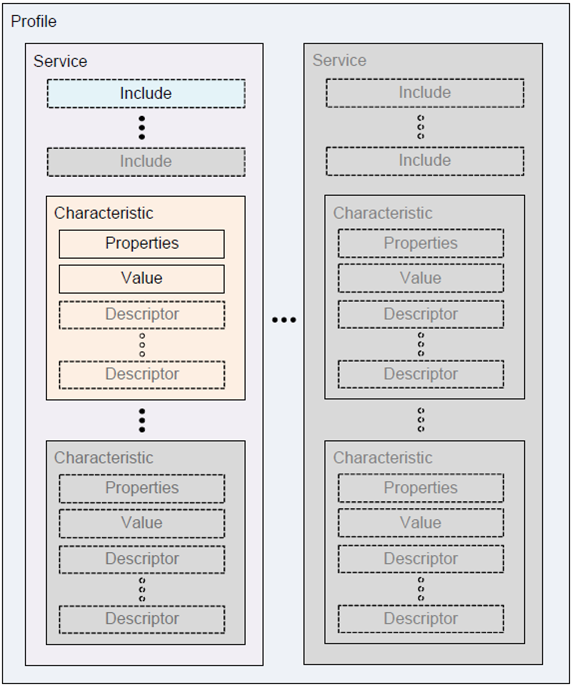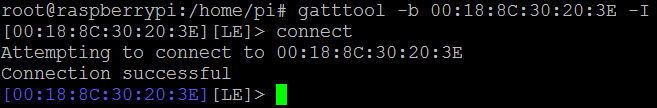假日藍芽/嵌入式系統工程師: 買BLE開發玩具
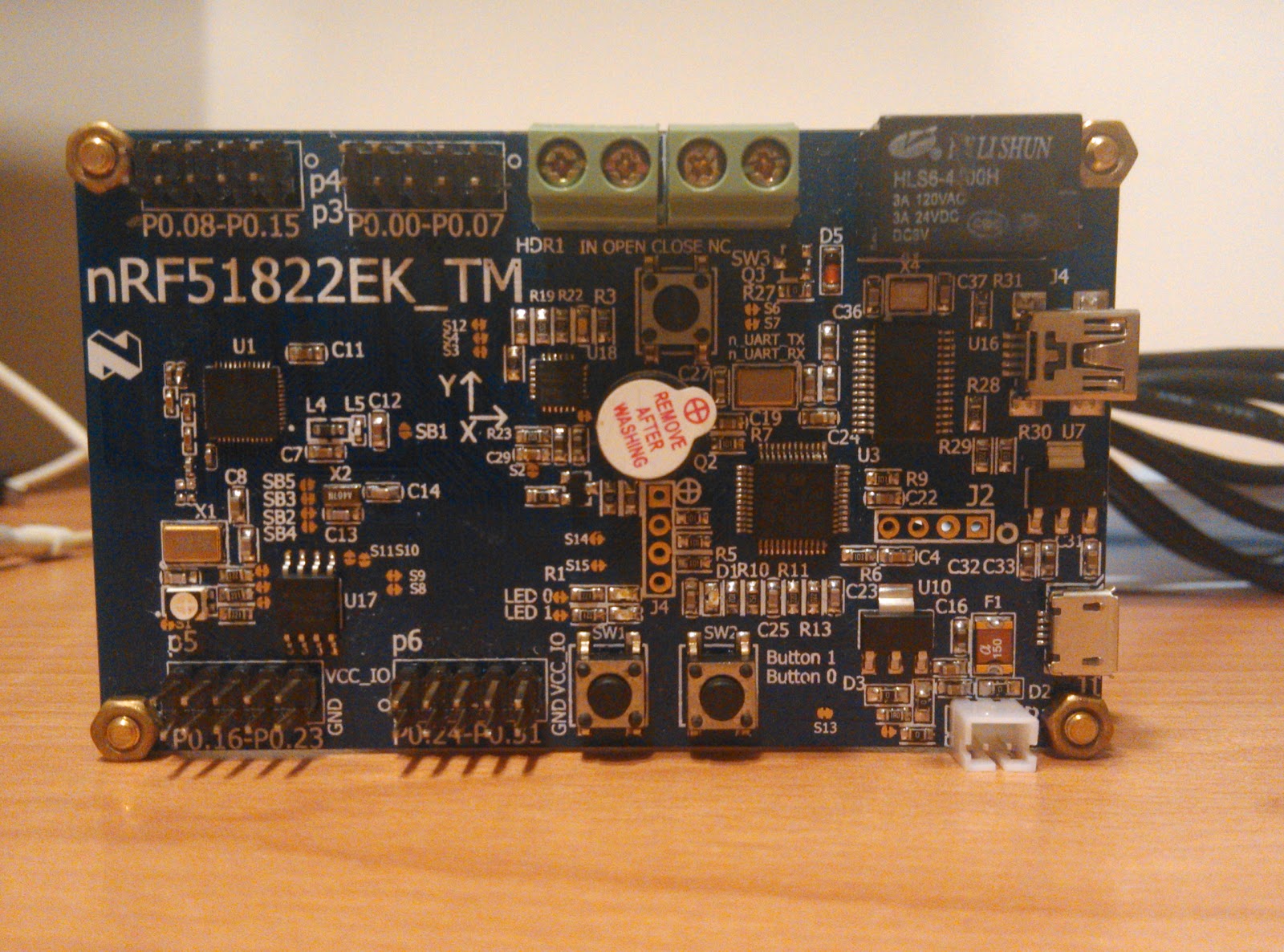
我開始研究BLE沒多久,我就意識到藍芽低功率的真正戰場是裝置的開發(比如心跳表)。如果要真的搞懂BLE技術,我勢必得自己做BLE裝置。研究過後,有兩個平台可以選: TI CC2541 8051 , 8KB-RAM, 128/256KB-FLASH Nordic nRF51822 Cortex-M0 , 16KB-SRAM, 128/256KB-FLASH 兩個方案都是BLE SoC。我特別喜歡TI的文件和範例程式。TI的 SensorTag 就是一個已經會動的產品,上面裝了六種sensors,附上firmware的程式碼,以及Android/ iOS的程式碼。用這些範例來學,速度比起從無到有打造快多了。身為假日工程師,我一定得找這種方案。不過 我實在很討厭8051 ,這大概是TI方案最嚴重的弱點。 Nordic的網站根本不給人下載資料(笑),比起來TI真的是大方許多。我得先買開發工具,上網註冊,Nordic才給看資料。我花了一些功夫確定Nordic也提供像TI那樣的範例程式,算是可用了。我比較熟悉ARM的CPU,而且也買了J-Link EDU這顆JTAG。如果沒有特別原因,我傾向用nRF51822。 兩個平台的開發工具都不貴:3000,所以就挑一個吧。不過我發現掏寶網上有一堆便宜的開發板,打nRF51822或CC2541,就有一卡車的板子可以選。這些"加強"過的版子通常會有USB轉RS232的IC (PL2303),甚至上頭也有(盜版)J-Link,真的超好用。 關於J-Link我有些話要說。Segger的 J-Link EDU 只賣台幣2400左右,除了不能做商業用途,和標準版沒有任何差異。考慮到他這麼便宜,而且品質精良,J-Link EDU真的值得投資。就別再買謎版的J-Link了... 因為價格實在太便宜了,最後我也懶得選,乾脆兩個平台都買,只花了2400 nRF51822 development board CC2541 development board CC debugger for TI's CC2541 CC2541 based BLE sniffer 接下來幾個禮拜大概可以跟這些玩具玩得很開心~~~